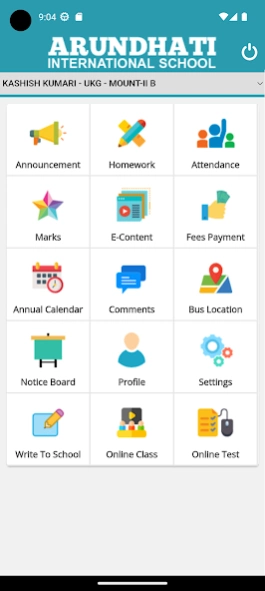Arundhati International School 1.0.0
Free Version
Publisher Description
Arundhati International School - Arundhati International School, Patna is running upto class 8.
The School Profile: During last 5 years the school progressed much and has brought great changes in the standard of teaching learning process. The school has been growing strength to strength and has been providing opportunities for multifaceted growth of students through interactive curriculum. The school has played a pivotal role in providing quality education. Adequate opportunities are given to the learners for holistic growth so that they can confidently face life and emerge as useful citizens of the society and the nation.
We are in the journey to focus on academic excellence with a holistic approach to education. Guided by a team of well qualified, committed and passionate staff, backed by an internationally acclaimed methodology, supported by several enthralling co-curricular and cultural activities, a wide variety of sports and with an exposure to personality development programmes, your child is enabled to face the challenges of the 21st century.
About Arundhati International School
Arundhati International School is a free app for Android published in the Teaching & Training Tools list of apps, part of Education.
The company that develops Arundhati International School is schoolcanvas.com. The latest version released by its developer is 1.0.0.
To install Arundhati International School on your Android device, just click the green Continue To App button above to start the installation process. The app is listed on our website since 2023-11-21 and was downloaded 1 times. We have already checked if the download link is safe, however for your own protection we recommend that you scan the downloaded app with your antivirus. Your antivirus may detect the Arundhati International School as malware as malware if the download link to schoolcanvas.arundhati.international.school.danapur.patna.bihar is broken.
How to install Arundhati International School on your Android device:
- Click on the Continue To App button on our website. This will redirect you to Google Play.
- Once the Arundhati International School is shown in the Google Play listing of your Android device, you can start its download and installation. Tap on the Install button located below the search bar and to the right of the app icon.
- A pop-up window with the permissions required by Arundhati International School will be shown. Click on Accept to continue the process.
- Arundhati International School will be downloaded onto your device, displaying a progress. Once the download completes, the installation will start and you'll get a notification after the installation is finished.